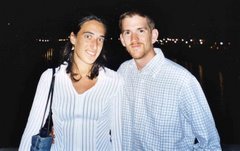What about a personal learning environment? I have to admit that I found quite difficult to understand what this expression refered to, but finally I succeeded in creating my own! And at the end it has not been so complicated as I expected...
I concentrated my reflections on my language PLE and the volleyball one beacuse I think that these are the two areas where I mainly applied in the last 10 years (without considering all the everyday activities that I have obviously been learning since I was born!).
I divided my PLE into three main sections: people, formal learning and media & internet.
I concentrated my reflections on my language PLE and the volleyball one beacuse I think that these are the two areas where I mainly applied in the last 10 years (without considering all the everyday activities that I have obviously been learning since I was born!).
I divided my PLE into three main sections: people, formal learning and media & internet.

PEOPLE:
As for languages, a costant presence have been teachers and schoolmates, sometimes friends, relatives and people met while travelling, and more recently collegues in some working experiences and people contributing to the web.
As for volleyball, I thought first of all about trainers and my teams, and secondly friends who share my passion and adversaries.
FORMAL LEARNING:
As for languages, books and tests of course, courses and conferences at the university, tasks and researches, listening exercises, a theatre experience and some projects at the high school.
As for volleyball, the place of my formal learning is the gym with the trainings and the matches.
MEDIA & INTERNET:
As for languages, radio programmes and songs, tv programmes of foreign countries or dealing with some specific topics, but most of all the Net with its search engines, blogs, wikis, online newspapers, instant messaging, e-mails.
As for volleyball, volleyball matches on tv or some interesting web site or video in the Net.

All considered, although I was a little bit sceptical when Sarah explained this task, it has been a nice reflection on my “learning tools”, I had to thought about how I have learnt up till now and I obviously asked myself how I am going to go on learning because surely there are a lot of things that I still don’t know...